Hi everybody,
Today, I’m going to give you a troubleshooting tip about an issue I’ve been facing, on Cisco Finesse.
Agents started complaining that they suddenly get disconnected, and when you see the reports on CUIC, the reason is Connection Failure.
For this case, we are using Cisco UCCX 11.6.2.
First of all, we have to check the Layer 1. Make sure the phone is not losing connection due a cabling faulty.
If you are using Jabber, make sure you network connection is stable, and if it’s VPN, your internet is stable.
Voice traffic is really sensitive, so any minimum interruption can cause a disconnection.
Another thing Cisco recommends is, if your agent has Deskphone and Jabber configured with the same line (but not using at the same time, as UCCX does not support shared lines), you have to keep only one added to the End user and to the Application user. If you have both, it work, but you will have that disconnection some times as well (yes, I faced that in the past).
Now, the latest I’ve heard from them!
As per this Troubleshooting, these presence driven logouts occur when UCCX does not receive presence available status from the agent PC/browser. The system logs the agent out after 60 seconds.
So, seen all this points, there are 2 more difficult things to be caught, and I recently came across.
- Browser.
Chrome v88+ and Edge are known to cause these issues.
For agents logged out with the tab minimized/backgrounded:Disable Automatic Tab Discarding:
For versions 75 and above: Add chrome extension ‘Disable automatic tab discarding’ – https://chrome.google.com/webstore/detail/disable-automatic-tab-dis/dnhngfnfolbmhgealdpolmhimnoliiok - Network LatencyOne of the Finesse requirements is the that the Network Latency cannot be higher than 400ms.
And that was exactly the problem I found on my network!!!But how do we find out that the latency is going over 400ms??
Here are the instructions to gather the clientlogs from the agent Desktop side,
* Clear browser cache
* Load the following URL: <protocol>://<ip/host>:<port>/desktop/locallog and select “Sign In With Persistent Logging“. You will be redirected to login page with the appropriate query parameter url.
* Sign into Finesse
* Operate Finesse as usual
* When you run into the problem open a new window or a tab and reopen with same browser type using the following URL: <protocol>://<ip/host>:<port>/desktop/locallog and select Refresh button
* Now you have all the logs in the contents of the console output. - Conclusion
After analysing the logs, I could find the following:Line 384: 2021-03-29T09:28:50.812 +02:00: 39DED1: <a href="http://<http://<<uccx_server>>: Mar 29 2021 09:28:50.728 +0200: Header : Client: 2021-03-29T07:28:50.518Z, Server: 2021-03-29T07:28:50.434Z, Drift: -84ms, Network Latency (round trip): 587ms
In this Log’s pieces, we can see that the roundtrip latency for the agent that was logged out, spikes above the 400ms threshold allowed by Finesse. This latency means that the server does not receive the “Presence available” notifications from the agent PC. After 60 seconds without receiving a notification, the system will log the agent out per design.
IntensiveWakeUpThrottlingEnabled Starting with Chrome 88: Improved resource consumption for background tabs To save on CPU load and prolong battery life, Chrome will limit the power consumption of background tabs. Specifically, Chrome will allow the timers in the background tabs to only run once per minute. If agents are using Chrome v88+, navigate to “chrome://flags” in the agent Chrome browser, search the above flag and ensure it is disabled (default=enabled).
So now you have to troubleshoot your network to find the source of that Latency.
That’s it guys!
I hope this post can help you out!
See ya!
Bruno

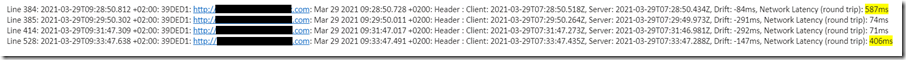
Thanks for a marvelous posting! I seriously enjoyed reading it, you happen to be a great author.I will be sure to bookmark your blog and will eventually come back in the foreseeable future. I want to encourage you to definitely continue your great job, have a nice afternoon!
LikeLike
Hi Katie Puulei.
Many thanks for your words!!!!! It helps us a lot to keep writing!!
By the way, feel free to suggest some topics if you want to 🙂
LikeLike
Wow that was strange. I just wrote an extremely long comment but after I clicked submit my comment didn’t appear. Grrrr… well I’m not writing all that over again. Anyways, just wanted to say excellent blog!
LikeLike
Hi Lynwood Domingos. I’m sorry about that. We really didn’t receive your comments 😦
But thanks, anyway!! I’m glad you are enjoying!!
LikeLike
Excellent blog, currently having the logout issue in our environment. Now I know where to start looking
LikeLike
Many thanks John!!!! Relly appreciate your feedback, and I hope you can fix the problem!
LikeLike
Thank you for your blog. I have same case of Network issue but the weird issue is that agents are located with same LAN of UCCX Server located . No WAN Communication.
are your agents and UCCX communicated over LAN OR WAN ? if LAN , How did you resolve it ?
LikeLike
In my case, agents are over WAN.
I can tell this was a nightmare, and we have to involve Network team to work on that. Some routes were increasing the latency impacting Finesse.
Hve you checked the latency, even in the LAN?
LikeLike
You are my inhalation, I have few web logs and infrequently run out from to post .
LikeLike
Glad to hear that!!!
This type of comment help us to keep moving on!!
LikeLike
I got what you intend, thanks for posting.Woh I am pleased to find this website through google.
LikeLiked by 1 person
I’m glad we could help you out! Many thanks for the comment!!
LikeLike
Hey there, I think your site might be having browser compatibility issues. When I look at your blog in Safari, it looks fine but when opening in Internet Explorer, it has some overlapping. I just wanted to give you a quick heads up! Other then that, very good blog!
LikeLike
Many thanks for the letting us know 🙂!!!
WordPress sometimes is not so friendly. We will try to fix that!
LikeLike
Thank you for your help. I must say you’ve been really helpful to me.
LikeLike
Excellent blog.
I have an issue, please make blog on that.
Issue:- Whenever call coming to agent, his finesse status change to away before receiving the call and call disconnects.
LikeLike
Hi, great information, thank you for sharing. Where are you getting those logs from? the ones indicating the delay (RTT?)
LikeLike
Hi Pedro,
If I understood you question correctly, you should see it here:
https://<>:8445/desktop/locallog
LikeLike